Multidomain MDM
- Multidomain MDM 10.4
- All Products

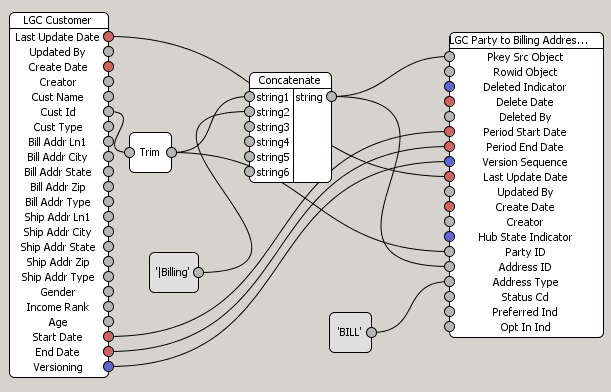
Component Name
| Description
|
|---|---|
LGC Customer
| Landing table that contains the source data that is populated from the source through an ETL process.
|
LGC Party to Billing Address Stg
| Staging table to which the MDM Hub loads the cleansed and standardized data.
|
String function
| The mapping contains the following string functions that cleanse and standardize data:
|
Constant
| The mapping contains the following constants:
|