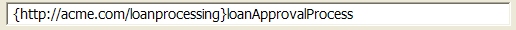Informatica ActiveVOS
- Informatica ActiveVOS 9.2.4.6
- All Products

Manual process selection or breakpoints
| A list of attached processes appears in the Debug view, and you can right-mouse click on the process to connect to it.
|
Prompt for process selection from list
| When you select Debug, a dialog box appears displaying running or completed processes available for debugging
|
Stop on next process instance creation
| When you select Debug, a "Waiting" message appears until a process instance is created for any deployed process. Once the process is instantiated, the local copy of the process opens in the Process Editor for debugging. Refer to Options Tab below to hide the waiting message for the current debug configuration and to
Remote Debugging Preferences to hide the waiting message for all processes.
|