Test Data Management
- Test Data Management 10.5
- All Products

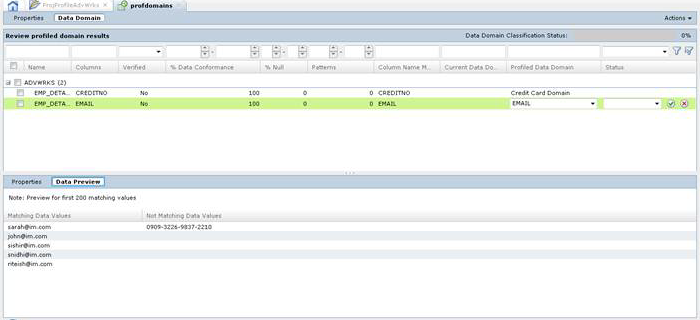
Column Name
| Description
|
|---|---|
Table
| Name of the table.
|
Source
| Name of the column to mask.
|
% Data Conformance
| The percentage of rows that contain metadata or data patterns that match the data domain.
|
% Null
| The number of rows that contain NULL values in the source column.
|
Patterns
| The number of data domain data or metadata patterns that match the column.
|
Column Name Match
| Indicates if the column name is the matching data domain pattern.
|
Current Data Domain
| Shows the previous data domain when you run the data domain profile more than once.
|
Profiled data domain
| The data domain name returned from the latest profile run.
|
Status
| Shows whether the data domain is verified or approved.
|