Customer 360 for Salesforce
- Customer 360 for Salesforce Spring 2022
- All Products

API_SettingsManager.updateInternalSetting('Create Opportunity Task','false');
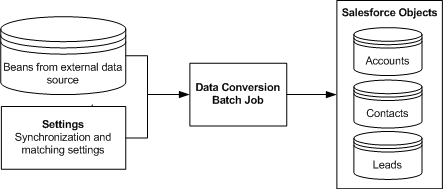
API_SettingsManager.updateInternalSetting('Disable Validation On Converted Lead','true');