Data Archive
- Data Archive 6.5.1
- All Products

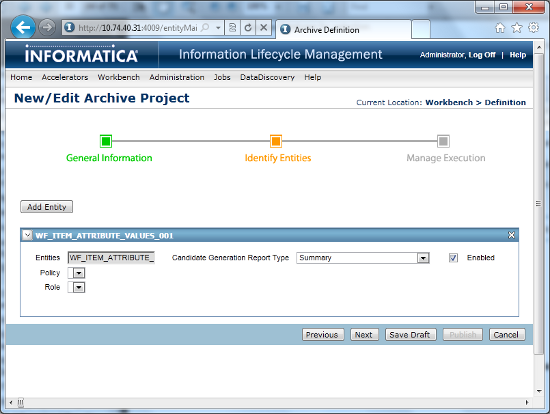
Parameter
| Description
|
|---|---|
Candidate Generation Report Type
| Determines the report that the project generates during the candidate generation step.
A record marked for archiving is considered as purgeable. An exception occurs when purging a record causes a business rule validation to fail.
|
Enabled
| Determines whether to exclude the entity from archiving. Disable to exclude the entity from archiving. Default is enabled.
|
Policy
| When the target is the Data Vault, displays a list of retention policies that you can select for the entity. You can select any retention policy that has general retention. You can select a retention policy with column level retention if the table and column exist within the entity. The retention policy list appends the table and column name to the names of retention policies with column level associations. If you do not select a retention policy, the records in the entity do not expire.
|
Role
| Data Vault access role for the archive project if the target is the Data Vault. The access role determines who can view data from Data Discovery searches.
If you assign an access role to an archive or retirement project, then access is restricted by the access role that is assigned to the project. Data Discovery does not enforce access from the access roles that are assigned to the entity within the project. Only users that have the Data Discovery role and the access role that is assigned to the project can access the archive data. If you do not assign an access role to an archive or retirement project, then access is restricted by the access role that is assigned to the entity in the project. Only users that have the Data Discovery role and the access role that is assigned to the entity can access the archive data. |
Operators and Values
| Depending on the list of values that were specified for columns in tables belonging to the entity, a list of operators is displayed, whose values must be defined.
|