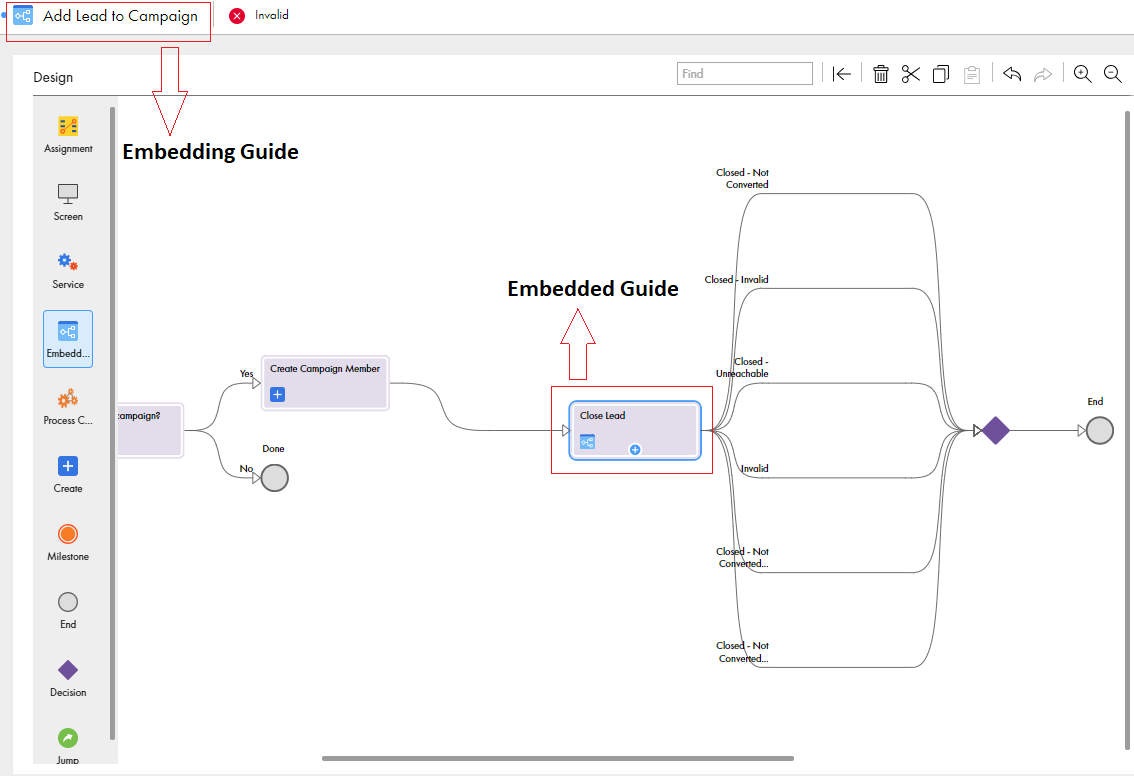Application Integration
- Application Integration
- All Products

Property
| Description
|
|---|---|
General
| The name of the Embedded Guide step. The name can contain only alphanumeric characters, underscores (_), spaces, and Unicode characters.
|
Guide
| Select the guide that you want to embed within the current guide.
The current guide is called the embedding guide.
The guide that the embedding guide embeds is called the embedded guide.
|
Iteration Rule
| Configure whether you want the embedded guide to run on a single object or on all objects.
If you choose
Run on a single object , the embedded guide runs on the specific object it receives as input. The embedded guide passes control to the step that follows in the embedding guide when execution completes.
If you choose
Run on each object in list until , you also choose an event that controls guide execution:
You can also choose from the following objects to process at runtime:
|
Input Fields
| Displays the input fields available for the selected object. If the embedded guide receives one of these fields as input, the value of that field may be updated while the embedded guide executes. If so, the value is updated in the parent guide after this embedded guide completes execution.
|