- Application Integration
- All Products

Database name
| JAR files
|
|---|---|
Databricks
| DatabricksJDBC42.jar
|
IBM DB2
| db2jcc4.jar
|
MySQL
| mysql-connector-java-5.1.40-bin.jar
|
Oracle
| ojdbc8.jar
|
SQL Server
| sqljdbc41.jar
|
Snowflake
| snowflake-jdbc-<version>.jar
|
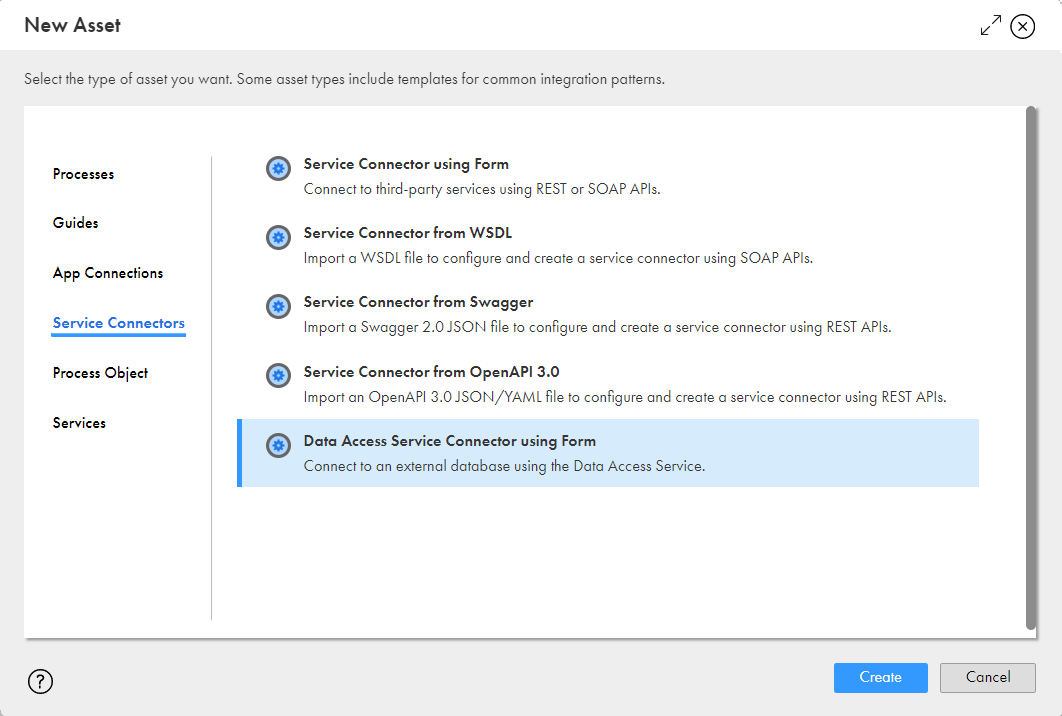
Can you please clarify... "Before you create a data access service connector, you must copy the required JDBC JAR files to the following location and restart the Secure Agent". Please be more specific on exactly which JDBC JAR files are needed or provide a link to a more detailed explanation.
Hi Dave Hofer,
We’re working to address your comments and will get back to you.
Thanks,
Informatica Documentation team
Hi Dave Hofer,
We're glad to let you know that we addressed your feedback on this page. We’ve added information about the jar files that need to be downloaded.
Thanks,
Informatica Documentation team
Please be more specific on exactly which JDBC JAR files are needed for MySQL
Hi Trung Lương,
We’re working to address your comments and will get back to you.
Thanks,
Informatica Documentation team
Hi Trung Lương,
We're glad to let you know that we addressed your feedback on this page. We’ve added information about the jar file that needs to be downloaded for MySQL.
Thanks,
Informatica Documentation team
Hi,
There is a typo in the section:
Download the following JDBC JAR files based on the database that you use:
The following info is incorrect as they had both Oracle and SQL Server jar assigned to Oracle .
Oracle ojdbc8.jarsqljdbc41.jar
Thanks
Suman K.
Hi Suman Kodeboyina,
We're glad to let you know that we've addressed your feedback on this page. We've corrected the jar file name for Oracle.
Thanks,
Informatica Documentation team