Application Integration
- Application Integration
- All Products

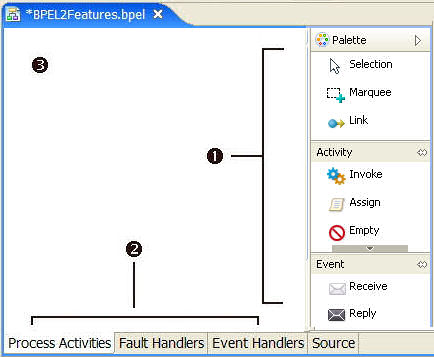
1
| Palette . Select constructs to create a process definition. Annotate your process with drawing labels and shapes. Create custom activities to reuse in other processes.
|
2
| Tabs . Select a tab to design a specific component of a process on its own page or to view the generated XML code in the
Source tab. You can print the contents of each page.
|
3
| Canvas . Drag palette items to the canvas. Set visual properties for the items and the canvas.
|