B2B Data Exchange
- B2B Data Exchange 10.5.0
- All Products

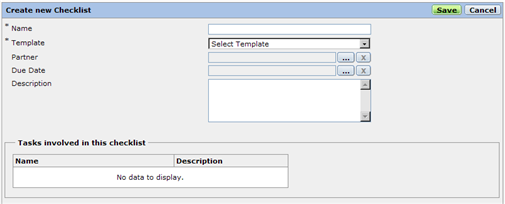
Field | Description |
|---|---|
Name | Required. The name of the new checklist. |
Template | Required. The on-boarding template for this checklist. The Task List is populated only after selecting a template. |
Partner | The partner being on-boarded. When on-boarding a new partner, you can create the checklist before creating the partner and then create the partner as a part of the checklist. After creating the partner, enter the partner details in this field. When on-boarding an existing partner, enter the partner details when creating the checklist. |
Due Date | The deadline for completing the checklist. Click the Browse button to open the calendar and select a date. |
Description | Text description of the checklist. |
Task List | The name and description of every task in the selected checklist template. |