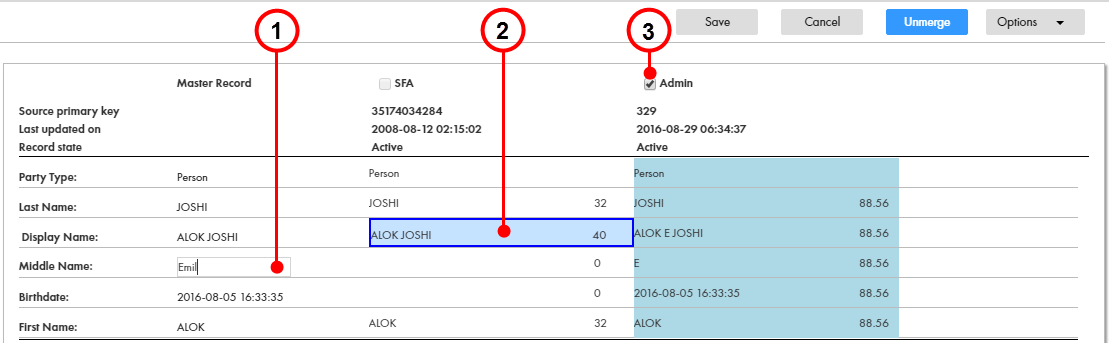Multidomain MDM
- Multidomain MDM 10.3
- All Products

Action
| Description
| How-to
|
|---|---|---|
Enter the correct value
| If the correct value does not exist in any cross-reference record, a data steward can enter the correct value in the master record.
| Click the incorrect value in the Master Record column, and then enter the correct value. Press Enter, and then click Save.
|
Select the correct contributing field
| If the field with the highest trust score does not contain the best version of the truth, a data steward can select the field that does contain the correct data to contribute the data to the master record.
| Click the field that contains the correct data. Click Save
|
Remove mismatched source data
| If a cross-reference record should not be associated with a particular master record, a data steward can unmerge the cross-reference record. A new master record is created from the unmerged cross-reference record.
| Select the checkbox for the cross-reference records that contain the mismatched data, and then click
Unmerge .
For more information about unmerging, see
Unmerge Cross-reference Records.
|