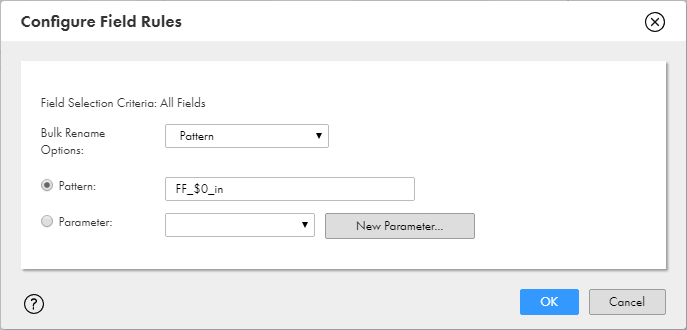Data Integration
- Data Integration
- All Products

Goal
| Expression
|
|---|---|
Replace all occurrences of Inc with LLC.
| Inc/LLC
|
Replace occurrences of Inc that occur at the end of a field name with LLC.
| Inc$/LLC
|
Replace occurrences of Loc that occur at the beginning of a field name with Branch.
| ^Loc/Branch
|
Remove all occurrences of A/C.
| A\/C(.*)/$1
When a character in a field name is a regular expression metacharacter, escape the character with a backslash to show that it is a literal. In this example, the forward slash is a metacharacter.
|
Add a prefix of FF and a suffix of _in to all fields.
| FF_$0_in
|