Data Integration
- Data Integration
- All Products

{"items":[ {"business_id":"1SWheh84yJXfytovILXOAQ","name":"Rancho Golf Club","address":"1200 E Camino Acequia Drive","postal_code":"85016","stars":3.0,"review_count":5,"is_open":0,"attributes":{"GoodForKids":"False"},"categories":"Golf, Active Life","hours":null}, {"business_id":"QXAEGFB4oINsVuTFxEYKFQ","name":"Garden Blessing Chinese Restaurant","address":"25 Eglinton Avenue W","postal_code":"L5R 3E7","stars":2.5,"review_count":128,"is_open":1,"attributes":{"RestaurantsReservations":"True","GoodForMeal":"{'dessert': False, 'latenight': False, 'lunch': True, 'dinner': True, 'brunch': False, 'breakfast': False}","BusinessParking":"{'garage': False, 'street': False, 'validated': False, 'lot': True, 'valet': False}","Caters":"True","NoiseLevel":"u'loud'","RestaurantsTableService":"True","RestaurantsTakeOut":"True","RestaurantsPriceRange2":"2","OutdoorSeating":"False","BikeParking":"False","Ambience":"{'romantic': False, 'intimate': False, 'classy': False, 'hipster': False, 'divey': False, 'touristy': False, 'trendy': False, 'upscale': False, 'casual': True}","HasTV":"False","WiFi":"u'no'","GoodForKids":"True","Alcohol":"u'full_bar'","RestaurantsAttire":"u'casual'","RestaurantsGoodForGroups":"True","RestaurantsDelivery":"False"},"categories":"Specialty Food, Restaurants, Dim Sum, Imported Food, Food, Chinese, Ethnic Food, Seafood","hours":{"Monday":"9:0-0:0","Tuesday":"9:0-0:0","Wednesday":"9:0-0:0","Thursday":"9:0-0:0","Friday":"9:0-1:0","Saturday":"9:0-1:0","Sunday":"9:0-0:0"}}, {"business_id":"gnKjwL_1w79qoiV3IC_xQQ","name":"Fujiyama Japanese Cuisine","address":"111 Johnston Rd, Ste 15","postal_code":"28210","stars":4.0,"review_count":170,"is_open":1,"attributes":{"GoodForKids":"True","NoiseLevel":"u'average'","RestaurantsDelivery":"False","GoodForMeal":"{'dessert': False, 'latenight': False, 'lunch': True, 'dinner': True, 'brunch': False, 'breakfast': False}","Alcohol":"u'beer_and_wine'","Caters":"False","WiFi":"u'no'","RestaurantsTakeOut":"True","BusinessAcceptsCreditCards":"True","Ambience":"{'romantic': False, 'intimate': False, 'touristy': False, 'hipster': False, 'divey': False, 'classy': False, 'trendy': False, 'upscale': False, 'casual': True}","BusinessParking":"{'garage': False, 'street': False, 'validated': False, 'lot': True, 'valet': False}","RestaurantsTableService":"True","RestaurantsGoodForGroups":"True","OutdoorSeating":"False","HasTV":"True","BikeParking":"True","RestaurantsReservations":"True","RestaurantsPriceRange2":"2","RestaurantsAttire":"'casual'"},"categories":"Sushi Bars, Restaurants, Japanese","hours":{"Monday":"17:30-21:30","Wednesday":"17:30-21:30","Thursday":"17:30-21:30","Friday":"17:30-22:0","Saturday":"17:30-22:0","Sunday":"17:30-21:0"}} ...
postal_code|city 15090|Wexford, PA 15102|Bethel Park, PA 15206|Pittsburgh, PA 15317|Canonsburg, PA 28012|Belmont, NC 28027|Concord, NC ...
{ "Date": "<date>", "vendors":[ { "name": "<restaurant name>", "location": "<city, state/province>", "desc": "<description>", "stars": <number of stars> } , ...
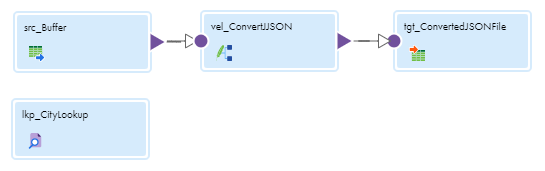
Property | Value |
|---|---|
Input Field | Incoming string field from the Source transformation that contains the JSON BLOB. |
Input Type | Buffer |
Format Type | JSON |
Variable Name in Template | inputRoot |
Code Page | Default |
#set($comma ="") { "Date": "$function.call('Systimestamp')", "vendors":[ #foreach($vend in $inputRoot.items) #if($vend.categories.toString().contains("Restaurants") && ($vend.stars > 3))$comma { "name": "$vend.name", "location": "$function.call(':lkp.lkp_CityLookup', $vend.postal_code)", "desc": "$vend.categories", "stars": $vend.stars } #set($comma =",") #end #end ] }
Property | Value |
|---|---|
Flat File Type | Delimited |
Delimiter | Other:
| |
Text Qualifier | None |
Field Labels | Import from Row 1 |
First Data Row | 2 |
{ "Date": "07/08/2020 12:33:44.647037", "vendors":[ { "name": "Fujiyama Japanese Cuisine", "location": "Charlotte, NC", "desc": "Sushi Bars, Restaurants, Japanese", "stars": 4.0 } , { "name": "D'Amico's Pizzeria", "location": "Mentor-on-the-Lake, OH", "desc": "Italian, Restaurants, Pizza, Chicken Wings", "stars": 4.0 } , { "name": "Villa Borghese", "location": "Las Vegas, NV", "desc": "Restaurants, Italian", "stars": 4.0 } , { "name": "3-Rivers Diner", "location": "Pittsburgh, PA", "desc": "Sandwiches, Salad, Restaurants, Burgers, Comfort Food", "stars": 4.0 } , ...